Battery plus and minus
The battery plus and minus in the EIC is connected to the battery via the starter motor. I.e. these pins in the EIC are outputs that are intended to power other CAN nodes connected to the engine CAN network. Failure to do this can cause EECU damages.
Power down
When the EMS should be deactivated the power on battery after key should be removed and a stop signal should be sent. This will let the EMS save the data it needs to save and perform a controlled power down. The VP status message should be sent until the EMS stops to communicate in order to avoid unnecessary error codes.
NOTICE! The stop signal can be either the available CAN stop or the extra stop in the EIC or with the ignition key. In both cases the stop signal should only be active for a limited period of time.
VP STATUS MESSAGE: OC FF 46 11
The VP status message is a VP proprietary J1939 message that the Volvo engine always needs to receive for as long as it is awake. All necessary engine functionality can be controlled via this message.
ID: 0C FF 46 11 | ||
Byte: 1 | bits 8-7 | Idle speed select |
bits 6-5 | Governor mode request | |
bit 4-3 | Stop request | |
bit 2-1 | Start request | |
Byte: 2 | bits 8-7 | Engine protection override |
bits 6-5 | Preheat request | |
bit 4-3 | Diagnosis request | |
bit 2-1 | Frequency select | |
Byte: 3 | all bits | Accelerator pedal position |
Byte: 4 | all bits | Accelerator pedal positon |
Byte: 5 | bits 2-1 | Fuel disable request |
Table1: The contents of the VP status message.
Power up
The EECU needs to receive the VP status message within 500ms of power up. If this message is not sent the EMS will set an error code on the CAN bus communication. It is recommended that the OEM CAN panel always send this message when it is powered and that the panel also controls when the engine should be ignited. See battery after key - signal for more information regarding the ignition function.
Stop functionality
There are several ways of stopping a VP engine and one or two of the following shall be used: 1 Stop request via VP status on CAN.
2 Extra stop signal in EIC.
3 Extra stop on ignition (energized to run)
None of these stop signal should be continuously active when the engine is standing still with power to the EMS. Sending a continuously active stop signal with ignition on could damage the EMS. See VP status message for more information about how to send the CAN stop request.
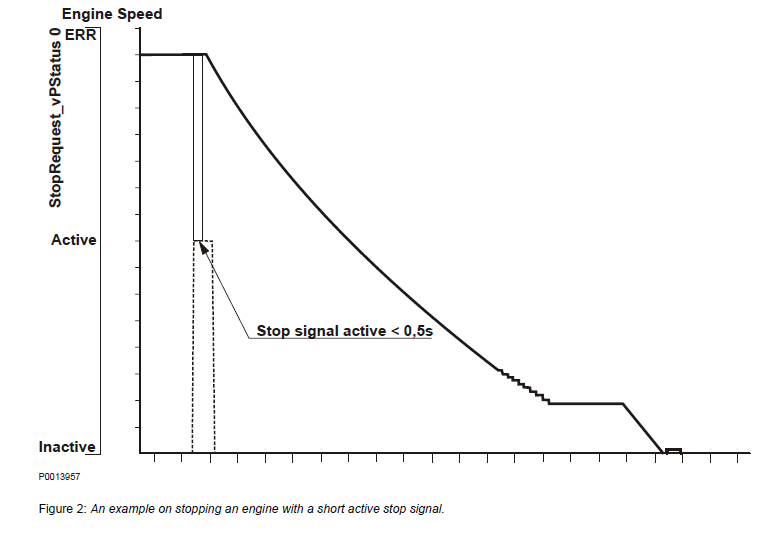
Start functionallety
There are two ways to start the engine and they are:
1 Sending a start request via the VP status message on CAN.
2 Having the EMS powered and turn the engine.
For more information regarding the start request function
see VP status message.
There are four things that will stop the engine from cranking:
1 The start request signal is deactivated.
2 There is a stop signal activated.
3 The engine rpm is high (this means that the engine has started)
4 The cranking time has been to long (The EMS will protect the starter from overheating by not allowing to crank to long).
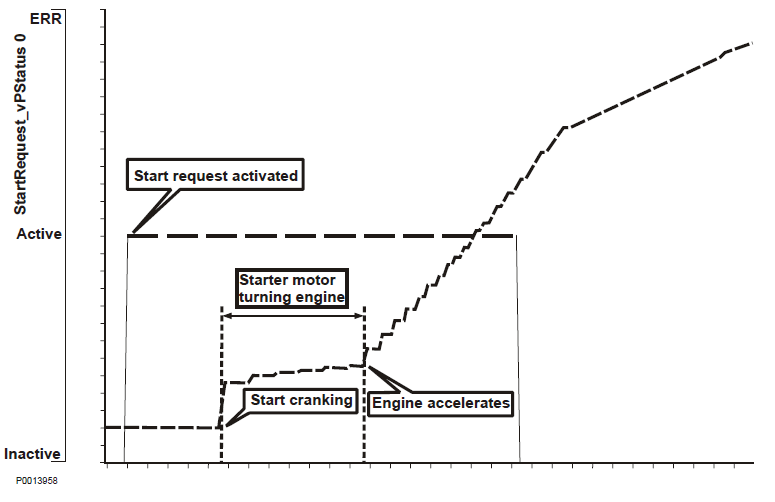
Accelerator Pedal Position
The accelerator pedal position part of the VP status message is two bytes long and the range is 0 - 100%.
For VE engines 0% means idle speed and 100% means maximum available speed at the current engine load. If a mobile VE engine does not receive any speed request it will got to idle speed.
For GE engines 0% means nominal speed -120 rpm and 100% means nominal speed +120 rpm. In order to request the engine to run at nominal speed (1500 or 1800 rpm) the pedal position needs to be set to 50%. If a GE engine does not receive any speed request it will stay at the last requested speed.
Message | Byte 1 | Byte 2 | Byte 3 | Byte 4 | Byte 5 | Byte 6 | Byte 7 | Byte 8 |
VP70_VP_Status | 00 | 00 | FF | 01 | 00 | 00 | 00 | 00 |
Table 2: An example of the VP status message In the table above there is an example of how the VP status message can be sent. The pedal position part is byte 3 and 4 and byte 4 is the most significant byte which means that in this case the pedal position is 0x01FF.
Sins the resolution of this signal is 100/1023% / Bit, the pedal position in percent is calculated as follows: Pedal position = 511 x (100/1023) ≈50%
Error code presentation
VP engines uses standard J1939 frames for sending error codes. VP EMS engines uses conversion method 4 when sending error codes on the CAN bus. The CAN panels always have to display SPN and FMI numbers on any active error code. It can be completed with a generic name for the error code but the SPN and FMI must also be displayed.
Single active error code
For single active error codes the DM (Active Diagnostic Trouble Codes) is used. Table 3 shows how a DM1 signal from an EMS engine is sent.
DM1 | Byte 1 | Byte 2 | Byte 3 | Byte 4 | Byte 5 | Byte 6 | Byte 7 | Byte 8 |
18FECA00x | 04 | FF | 64 | 00 | 12 | 01 | FF | FF |
Table 3: Example on how an EMS engine sends the error codes.
Byte | Value (Hex) | Value (Dec) | Description |
1 | 0x04 | 4 | Byte 1 includes lamp colour and 4 corresponds do “yellow” lamp. |
2 | 0xFF | 255 | Not used. |
3 | 0x64 | 100 | First and least significant byte of SPN. |
4 | 0x00 | 0 | Second byte of SPN. |
5 | 0x12 | 18 | Bits 6-8 are the most significant bits of SPN. Bits 1-5 are the FMI value. |
6 | 0x01 | 1 | Bit 8 is the SPN conversion method. Bits 1-7 are the occurrence counter. |
7 | 0xFF | 255 | Not used |
8 | 0xFF | 255 | Not used |
Table 4: How to interpret the VP DM1 message.
Multiple active error codes
If there are multiple simultaneously active error codes the broadcast announce (TP.CM_BAM) and the data transfer messages (TP.DT) are used in order to send all error codes.
The CAN panel shall be able to display up to 10 simultaneously active error codes. All of them do not need to be displayed at the same time but it shall be possible to scroll through them.
NOTICE! When the CAN diagnostics uses the transport protocol, the standard polling is not supported, meaning that no “request to send” is transmitted and no “clear to send” is being received. No “end of message ack” is received. The EMS will send a BAM and directly there after follow by DM1 / DM2.
Engine protection functionality
VP engines are designed to protect themselves from being damaged by e.g. overheating or low oil pressure and will take action in order to avoid engine damage. No action should be taken by the CAN panel to stop the engine in case an engine protection error is sent.
NOTICE! The engine protects itself from being damaged but it does not consider the surrounding it is installed in.
Related Readings:
Calibration and Settings of Volvo Engine
Volvo Diesel Engine Control System Installation
Copyright © Guangxi Dingbo Generator Set Manufacturing Co., Ltd. All Rights Reserved | Sitemap
Update cookies preferences